Maximizing Efficiency with Portals in Codeless ONE
Portals are crucial tools for managing and accessing relevant data within an application. They serve as gateways that allow users to retrieve information that is pertinent to their specific needs, rather than presenting them with a vast, overwhelming array of data.
In many contexts, vast amounts of data are collected and stored. However, not all of this data is relevant or necessary for every user. Therefore, it’s important to ensure that data access is controlled and restricted based on the principle of “need-to-know.” This means that users should only be able to access the data that is necessary for their particular role or task, preventing unnecessary exposure to irrelevant information.
By compartmentalizing data access through distinct portals tailored to different user roles or departments, organizations can significantly enhance the overall efficiency of their applications. This targeted access helps streamline operations, reduce information overload, and improve the user experience by ensuring that individuals are only presented with data that is directly relevant to them. Consequently, this approach not only optimizes the performance of the system but also contributes to better data management and security.
The Fitness Tracker example
Consider the following image. Our Fitness Tracker template has been used to create this application. In addition to the default portal, 3 more portals have been created namely:
- New Trainees (For the people joining the fitness program)
- Trainers (For the trainers, who would be guiding the trainees)
- Nutritionist (For the nutritionists who would guide the trainees about their nutritional needs)
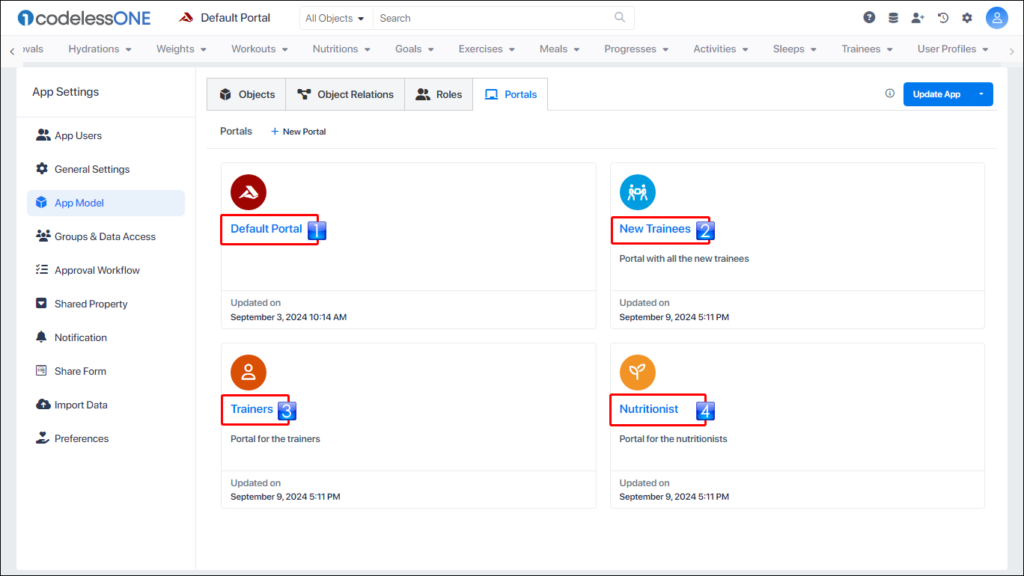
The New Trainee portal
Trainees have pretty restricted access on their portal. Essentially, they can only see information that directly affects them. This includes their own workout plans, the specific exercises scheduled for each day, and their current weight. Beyond that, they also have the option to check out how their peers are doing. This info is included to provide some motivation and a bit of friendly competition, but it’s all about keeping their focus on their personal progress and goals.
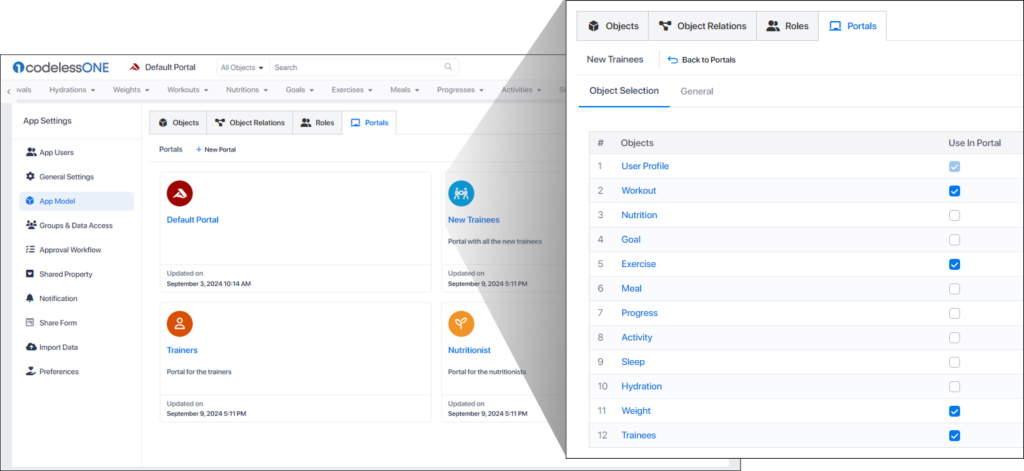
The Trainers portal
The Trainers’ portal offers significantly broader access to data compared to other portals, reflecting the critical role trainers play in managing and supporting their trainees. Trainers need comprehensive access to various types of information to effectively perform their duties. This includes detailed profiles of each trainee, which might encompass personal workout histories, performance metrics, health data, and progress reports.
Having access to this extensive data allows trainers to gain a holistic view of their trainees’ progress and challenges. With this complete picture, trainers can design personalized training regimens that are tailored to each individual’s needs and goals. They can also make informed adjustments to these regimens as necessary, based on ongoing performance and feedback.
In essence, the broader access granted through the Trainers’ portal is crucial for the trainers to provide effective guidance, monitor progress accurately, and ensure that each trainee receives the support and modifications needed to achieve their fitness objectives.
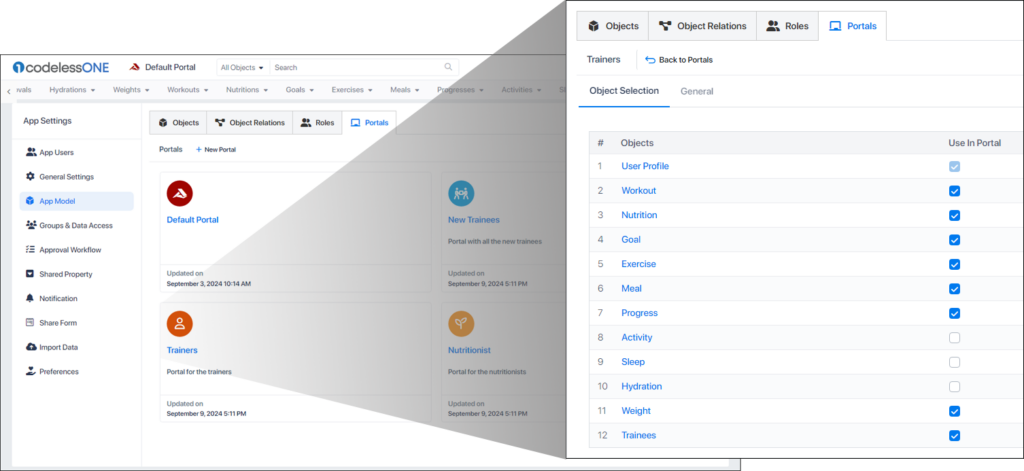
The Nutritionist portal
The nutritionist plays a crucial role in the success of a workout plan, and this role is quite specialized. Their primary responsibility is to provide tailored dietary guidance that complements the trainees’ fitness goals. This involves advising trainees on the types of foods they should include in their diet, as well as those they should avoid to maximize their performance and results. For instance, a nutritionist might suggest specific nutrient-rich foods to support muscle growth or recovery, and recommend cutting back on processed foods that could hinder progress.
In addition to dietary recommendations, the nutritionist also advises on other key aspects of a trainee’s lifestyle. This includes guidance on the amount of sleep necessary for optimal recovery and performance. Sleep is a fundamental component of any successful workout regimen, as it allows the body to repair and build muscle tissue and overall health.
Furthermore, the nutritionist helps trainees stay within a specific weight range that is appropriate for each phase of their workout plan. This weight bracket is often determined based on the trainee’s fitness goals, whether they are aiming for weight loss, muscle gain, or maintaining a certain physique. Maintaining the appropriate weight is essential for ensuring that the training program is effective and that the trainee is progressing as expected.
To support these responsibilities, the design of the nutritionist’s portal is carefully structured to include all relevant information. This design ensures that nutritionists have easy access to the data they need to provide accurate and effective guidance. The portal might include features such as dietary logs, sleep tracking, and progress metrics, all of which are essential for the nutritionist to monitor and adjust the trainees’ plans as needed. By having this tailored and comprehensive information readily available, the nutritionist can better support each trainee’s journey toward achieving their fitness and health objectives.
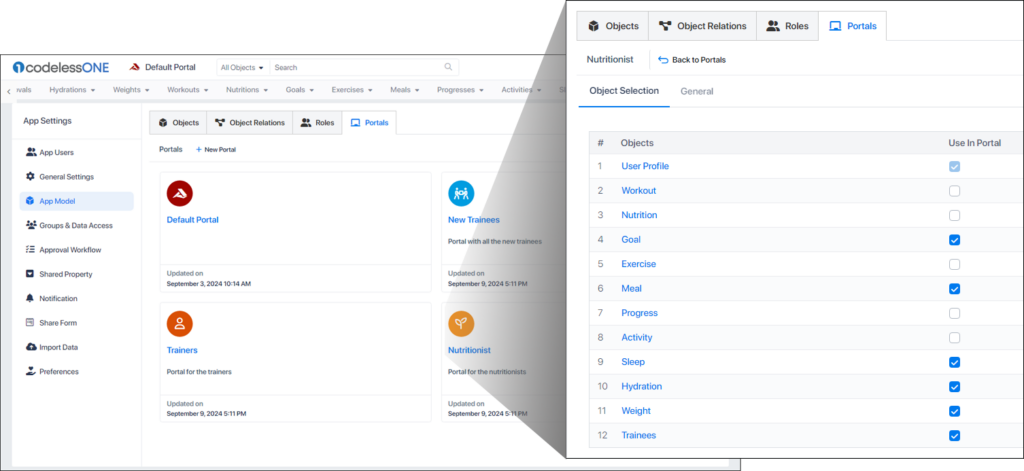
The example provided illustrates how portals contribute to enhanced efficiency by tailoring information access to the specific roles and responsibilities of different users within an application.
By structuring portals to provide role-specific access, the application avoids overwhelming users with irrelevant data and ensures that they have quick and efficient access to the information that directly supports their duties. This role-based access helps to keep the application user-friendly and focused, improving overall efficiency by reducing information overload and minimizing the time spent searching for relevant data.