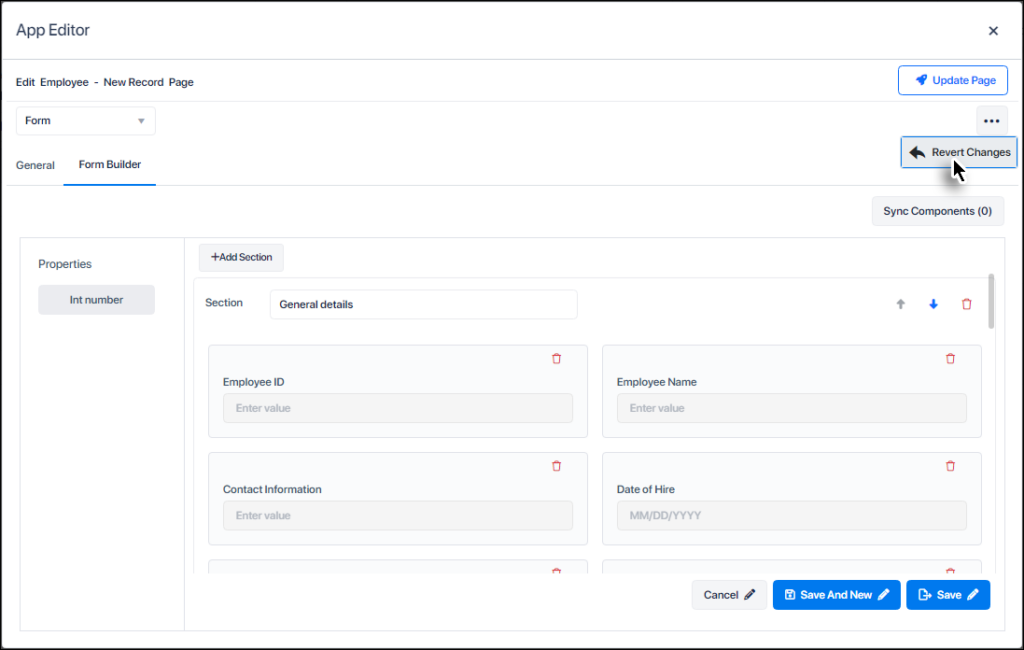Introduction to the Application Inline Edit mode
The Application Inline Edit feature offers users a powerful and flexible tool to directly modify and update the user interface (UI) of their application to suit their specific needs, without requiring extensive technical expertise. Much like an artist’s brush, this feature allows users to customize and fine-tune the way information is displayed and collected, giving them creative control over the appearance and functionality of their application.
For example, users can adjust how data is presented in tables, allowing them to reformat columns, making the data easier to interpret. Similarly, they can modify forms used to gather information, customizing the structure, adding or removing fields, editing labels to make the data collection process more intuitive and efficient. This feature enhances user experience by enabling real-time changes that reflect the evolving needs of the business or project.
Overall, the Inline Edit feature empowers users to create a more tailored, visually appealing, and functional application environment, ensuring that the UI aligns perfectly with their operational requirements.
When the Application inline Edit mode is enabled, the editable sections are highlighted with orange-colored icons.
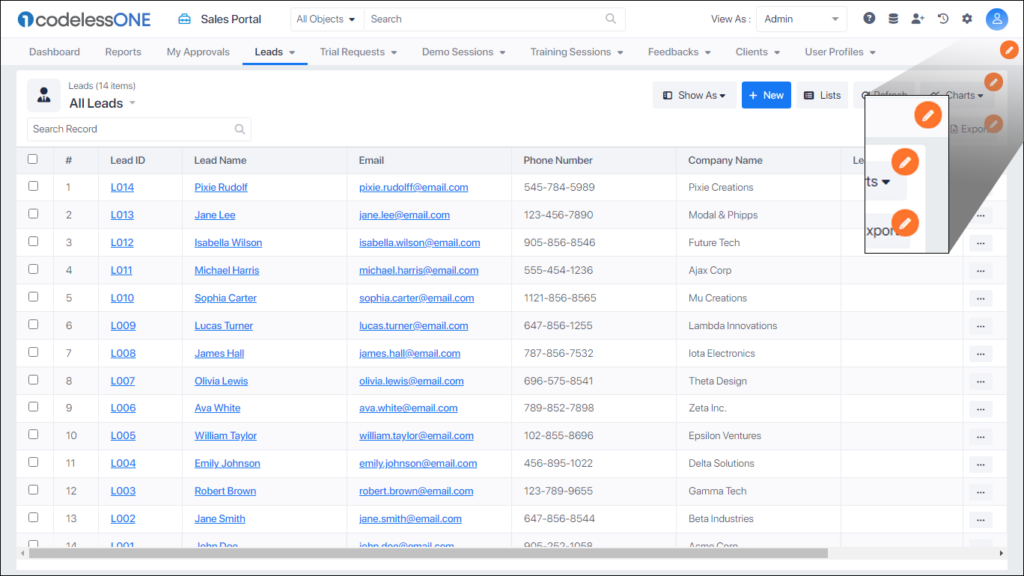
Hovering on any of these icons shows the impact zone for the inline editing.
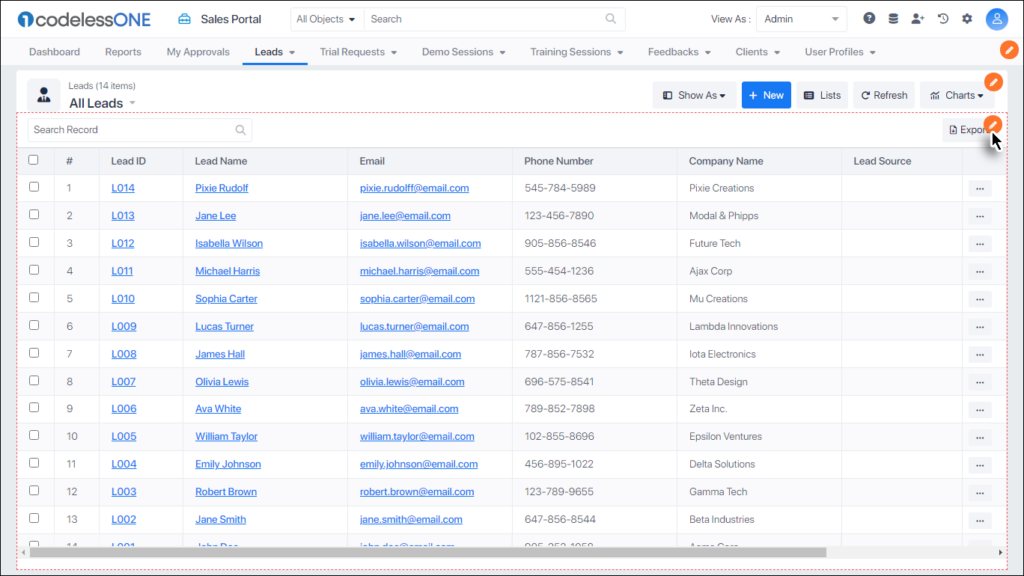
Before saving changes, using the Update Page button, users can revert back all the changes and go to the original version by clicking on the Ellipsis button and then on Revert Changes.